Monday, March 31, 2008
New Forum Changed to "Board" Format.
Okay, I figured out how to change the new forum to the more familiar board format, like it was on the now moribund "Topix."
Take another look (upper right hand corner of the page) and tell me how you like it now.
By the way, when the forum first comes up, you will see a "Post" button at the bottom edge.
Use that only if you want to start a new thread.
If you want to reply to an existing thread, click on that thread in the left hand column. You will then see a reply button on the bottom edge as well.
By the way, when the reply screen pops up, all of that info it requests is optional, except for a name (i.e., "Mr. Tact," or, your real name, if you prefer) and your message.
Oh, yeah. Right below the subject line, you will see some "message icons." "Hi" will always be the default icon, unless you choose another.
You can stick any number of smilies anywhere in your message.
By the way, when you want to start a new thread, the screen will look the same as the "reply" screen, only the subject line will be blank.
Subscribe to:
Post Comments (Atom)


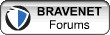

1 comment:
Thanks. Glad you like it.
What course are you doing this for? What is your paper on, blogs per se, or are you looking for a particular type of blog?
Post a Comment